eclipse工具中tree表格怎么使用
工具/原料
- eclipse
方式/步骤
- 1
打开eclipse东西,新建一个java项目,项目名称为tree。

- 2
在tree项目中新建一个windows应用:tree。

- 3
打开tree.java这个文件,选着设计模式design,在shell窗口中添加一个树形表格,在树形表格中添加两个列,一个是省份,一个是城市。

- 4
在tree.java中找到createContents这个方式,增添代码,添加3个省份,一个是广东,一个是河南,一个是湖南。
TreeItem ti1=new TreeItem(tree,SWT.NONE); ti1.setText(0, "广东"); TreeItem ti2=new TreeItem(tree,SWT.NONE); ti2.setText(0, "河南"); TreeItem ti3=new TreeItem(tree,SWT.NONE); ti3.setText(0, "湖南");
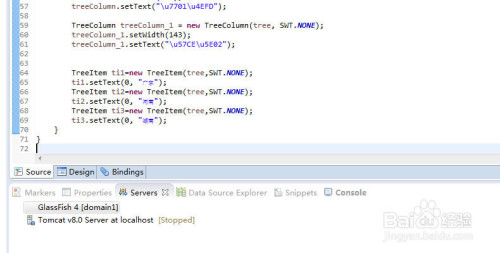
- 5
再增添省份下辖的城市,广东:东莞、惠州、广州;河南:安阳、郑州、洛阳;湖南:长沙、岳阳、衡阳。
TreeItem ti4=new TreeItem(ti1,SWT.NONE); ti4.setText(1, "广州"); TreeItem ti5=new TreeItem(ti1,SWT.NONE); ti5.setText(1, "东莞"); TreeItem ti6=new TreeItem(ti1,SWT.NONE); ti6.setText(1, "惠州"); TreeItem ti7=new TreeItem(ti2,SWT.NONE); ti7.setText(1, "郑州"); TreeItem ti8=new TreeItem(ti2,SWT.NONE); ti8.setText(1, "安阳"); TreeItem ti9=new TreeItem(ti2,SWT.NONE); ti9.setText(1, "洛阳"); TreeItem ti10=new TreeItem(ti3,SWT.NONE); ti10.setText(1, "长沙"); TreeItem ti11=new TreeItem(ti3,SWT.NONE); ti11.setText(1, "岳阳"); TreeItem ti12=new TreeItem(ti3,SWT.NONE); ti12.setText(1, "衡阳");

- 6
tree表格中,省份包含了一些城市,把省份睁开显示所有的包含的城市。
ti1.setExpanded(true); ti2.setExpanded(true); ti3.setExpanded(true);
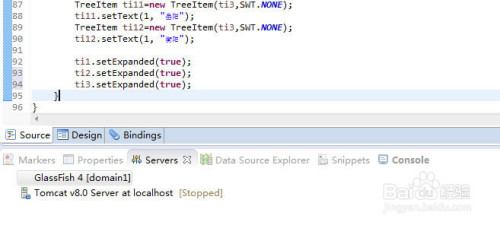
- 7
运行项目,呈现下图的结果
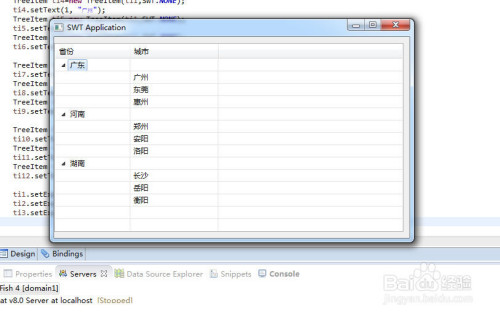
- 发表于 2020-08-04 22:12
- 阅读 ( 81 )
- 分类:其他类型
你可能感兴趣的文章
- Eclipse如何导入maven项目 60 浏览
- Eclipse2022版如何设置JDK版本 104 浏览
- Eclipse如何设置Java代码自动排版 125 浏览
- eclipse字符集改为utf 119 浏览
- eclipse创建java程序教程 128 浏览
- TaskBuilder跟VSCode、Eclipse有什么区别? 618 浏览
- Eclipse项目怎么导入IDEA中并运行(最全步骤) 128 浏览
- myeclipse怎么导入项目 256 浏览
- 怎么在Eclipse里安装配置Tomcat服务器 131 浏览
- 怎样下载安装Eclipse并配置开发环境 96 浏览
- Eclipse for Java EE 2019.12 安装Sap 插件 92 浏览
- 如何安装eclipse 252 浏览
- eclipse_快捷键 169 浏览
- Eclipse如何调整字体大小 93 浏览
- 数值模拟Eclipse后处理入门经验 104 浏览
- 图解在Eclipse中添加Java的Src源码 111 浏览
- 使用Eclipse创建第一个Java Hello World程序 120 浏览
- Eclipse中找回Eclipse Launcher工作空间设置框 113 浏览
- Eclipse中通过Code Templates进行自定义注释 340 浏览
最新文章
- 怎么把Microsoft Edge设置为默认浏览器 9 浏览
- PPT中如何插入Excel文件 9 浏览
- 在 Word 文档中添加下划线(横线)的几种方法 9 浏览
- [魔兽世界][原汁原味]任务怎么做 9 浏览
- excel表中如何在单元格内设置下拉选项设置 7 浏览
- 如何下载手机游戏 9 浏览
- 少年歌行风花雪月里程碑奖励在哪里领取 9 浏览
- 宝可梦大集结如何接单送外卖 9 浏览
- 少年歌行风花雪月钦天监山河之占大奖如何抽取 9 浏览
- 异象回声行动资金如何大量获取 9 浏览
- 少年歌行风花雪月蛛网派遣任务如何做 9 浏览
- 少年歌行风花雪月如何玩转蓬莱幻境 7 浏览
- 异世界慢生活魔像开采通知推送怎么开启与关闭 8 浏览
- 少年歌行风花雪月侠客图鉴收集奖励如何领取 8 浏览
- 异象回声如何快速获取到大量探员经验道具 9 浏览
- 少年歌行风花雪月宗门追缉令如何挑战 5 浏览
- 平安加油站怎么挖油 6 浏览
- 心动小镇趣闻·寻宝游戏怎么玩 6 浏览
- 无尽梦回梦灵技能技能如何升级 6 浏览
- 无尽梦回个性化推荐怎么开启与关闭 6 浏览
相关问题
0 条评论
0 篇文章
推荐文章
- 别光看特效!刘慈欣、吴京带你看懂《流浪地球》里的科学奥秘 23 推荐
- 刺客信条枭雄闪退怎么解决 14 推荐
- 原神志琼的委托怎么完成 11 推荐
- 里菜玩手机的危害汉化版怎么玩 9 推荐
- 野良犬的未婚妻攻略 8 推荐
- 与鬼共生的小镇攻略 7 推荐
- rust腐蚀手机版怎么玩 7 推荐
- 易班中如何向好友发送网薪红包 7 推荐
- water sort puzzle 105关怎么玩 6 推荐
- 微信预约的直播怎么取消 5 推荐
- ntr传说手机版游戏攻略 5 推荐
- 一起长大的玩具思维导图怎么画 5 推荐