【Mathematica入门】Plot函数图像的图例
本文,介绍Plot绘制函数图像的时候,为图像添加图例的方法。
工具/原料
- 电脑
- Mathematica
方法/步骤
- 1
先来绘制两条曲线:
Plot[{Sin[x^2/6], Cos[Sqrt[16*x]]}, {x, 0, 2 Pi}]
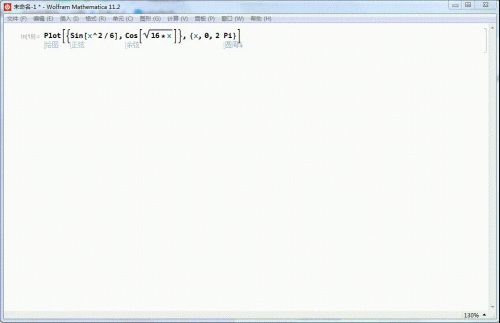
- 2
添加图例,需要利用选项:PlotLegends 。
要是想用函数的解析式作为图例,可以指定为:
PlotLegends -> "Expressions"
图例默认加载图像的右边。
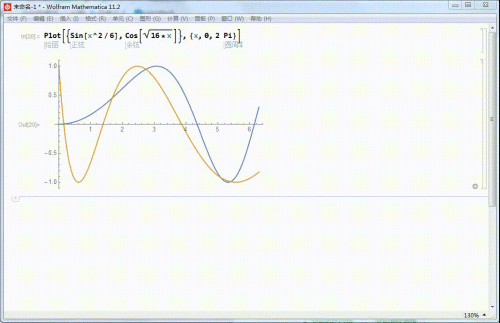
- 3
要是想要利用另外字符作为图例,需要专门指定:
PlotLegends -> {"第1", "第2"}
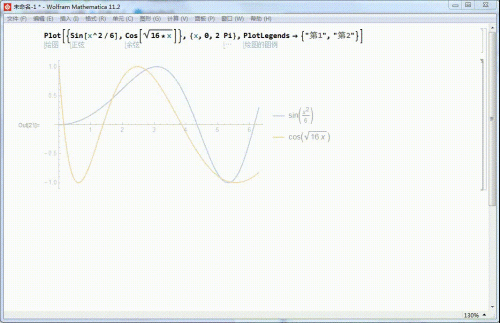
- 4
要是想把图例放到图像上面,需要利用Placed指定:
PlotLegends -> Placed[{"第1", "第2"}, Above]

- 5
要是想把图例放在图内某个详细的位置,需要指定其坐标:
PlotLegends -> Placed[{"第1", "第2"}, {0.36, 0.25}]
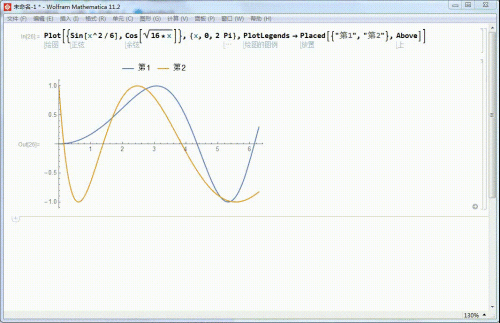 END
END
- 发表于 2022-12-17 21:40
- 阅读 ( 96 )
- 分类:其他类型
你可能感兴趣的文章
- 用Mathematica把彩色图片转化为灰度图 87 浏览
- 怎么用Mathematica判断两个集合是否相等 88 浏览
- mathematica中的如何用条件语句 88 浏览
- 【图像处理】Mathematica的梯度滤波器 97 浏览
- 【Mathematica】自适应阈值二值化 97 浏览
- 【Mathematica】寻找可截断的素数 235 浏览
- 【Mathematica】构造一般多项式 214 浏览
- 【抽象代数】用Mathematica分解Gauss整数 177 浏览
- 【抽象代数】用Mathematica求代数数本原多项式 169 浏览
- 【抽象代数】格和子格怎么用Mathematica绘制 212 浏览
- 【抽象代数】用Mathematica判定代数整数 207 浏览
- 【Mathematica入门】参数方程作图 276 浏览
- 【数学工具】在线Mathematica使用方法 192 浏览
- 【Mathematica入门】读取图片的一个问题 186 浏览
- 【Mathematica入门】矩阵内部的加法 245 浏览
- 【Mathematica入门】计算正四面体的坐标 216 浏览
- 【Mathematica入门】Plot函数的用法 205 浏览
- 用Mathematica计算旋转矩阵 181 浏览
- 用Mathematica计算一类特殊矩阵的特征多项式 227 浏览
最新文章
- 微信朋友圈如何发3分钟以上的长视频 6 浏览
- Keep健身如何关闭自动播放 5 浏览
- OPPO怎么查看电子保修卡 6 浏览
- 抖音如何设置不允许评论 6 浏览
- 苹果app store英文怎么变中文 6 浏览
- 芒果tv二维码在哪里 4 浏览
- 朋友圈视频大于5分钟怎么发 7 浏览
- 芒果tv怎么调出二维码让别人扫 6 浏览
- 微信怎么解绑银行卡 4 浏览
- 实况照片怎么发朋友圈才会动 6 浏览
- 抖音月付功能怎么关闭 7 浏览
- 支付宝怎么下载账单 5 浏览
- 支付宝怎么交合作医疗 5 浏览
- 蚂蚁庄园小屋怎么获得永久装扮 4 浏览
- 微信转账2小时到账怎么设置 6 浏览
- 农行企业掌银运营商授权怎么启用与关闭 5 浏览
- 农行企业掌银人脸识别功能怎么开启与关闭 3 浏览
- 微信怎么查电费余额 5 浏览
- 微信朋友圈怎么才能发长视频 5 浏览
- 苹果手机拦截陌生号码怎么拦截 5 浏览
相关问题
0 条评论
请先 登录 后评论
admin
0 篇文章
推荐文章
- 别光看特效!刘慈欣、吴京带你看懂《流浪地球》里的科学奥秘 23 推荐
- 刺客信条枭雄闪退怎么解决 14 推荐
- 原神志琼的委托怎么完成 11 推荐
- 里菜玩手机的危害汉化版怎么玩 9 推荐
- 野良犬的未婚妻攻略 8 推荐
- 与鬼共生的小镇攻略 7 推荐
- rust腐蚀手机版怎么玩 7 推荐
- 易班中如何向好友发送网薪红包 7 推荐
- water sort puzzle 105关怎么玩 6 推荐
- 微信预约的直播怎么取消 5 推荐
- ntr传说手机版游戏攻略 5 推荐
- 一起长大的玩具思维导图怎么画 5 推荐